Bookclubs aims to be your one-stop shop for all your book club logistics. We can help you invite members, pick books, schedule meetings, and track your reading -- but we're also here to help you stay in contact with your club members.
Whether you're hosting a book discussion online, coordinating logistics for your next in-person get-together, or just chatting books and life, we want you to be able to connect with one another! This blog post runs down the two primary ways to contact your club or individual members: your club's Message Board, and DMs/chat. We'll run through what both are used for, how to find them, some bonus features you may not know about, and how notifications for all types of messages work, plus answer some frequently asked questions. Let's get to it!
Using the Club Message Board
What it's for: Your club message board is the place to make club announcements, post book questions, share links to articles and interviews, and have forum-like discussions.
How it works: The club admin can decide if only admins or if any club member can start a new message board thread. Any club member can always write a reply to a post or react to a post or replies. From the main message board page, you can see how many replies a post has by looking at the chat bubble icon on the bottom right of the post.
Bonus features: The club admin can pin a message to the top of the message board, and can also create message categories (via your club's settings page) to more easily organize your message board.
How to find it: Navigate to your club, then click on "Messages" (app) or "Club Message Board" (website).
How your club gets notified: When you post a message on the message board, the other club members will receive an email and app notification (as long as they have not turned them off in their email and notification settings). You'll also get the same email notification so you can see what they get! Unread
If someone replies to a post, notifications are only sent to the original poster and to anyone who had replied further up-thread (so if you reply to a post, and then someone replies to you, you'll get a notification of that reply but others in your club who haven't interacted with the post will not).

Communicating Via DMs and Chat
What it's for: Chat one-on-one or in groups about anything you want! You can create chats with your entire book club, smaller subsets (including attendees of a specific meeting) or specific members. DMs allow you to have a more unfiltered conversation, with no subject lines or threading.
How it works: DMs are available to clubs that have upgraded to Bookclubber Premium, Pro or Pro Plus. You are only able to chat on the Bookclubs platform with someone that is also a member of a club that you are part of.
Bonus features: When your club upgrades, Bookclubs will automatically create a full group chat for all members of your club, and will automatically add new members to the chat. (Note that for privacy purposes, we do not do this for public clubs, or clubs greater than 50 people). You can also easily create a small group chat for members attending a specific meeting by clicking on the "DM meeting attendees" button from the Meetings tab. Use this option to talk about specific meeting logistics!
How to find it: Click on the 💬 chat bubble icon on the top right hand corner of your home screen on either the app or website to get to your DM inbox. There you'll see a list of all your conversations, with chats with unread messages bolded. You can always change the name of a group chat to make it easier to find.
How your club gets notified: You’ll be notified in the app and by email (batched so as to not overload your inbox!) when you have new DMs or chats.
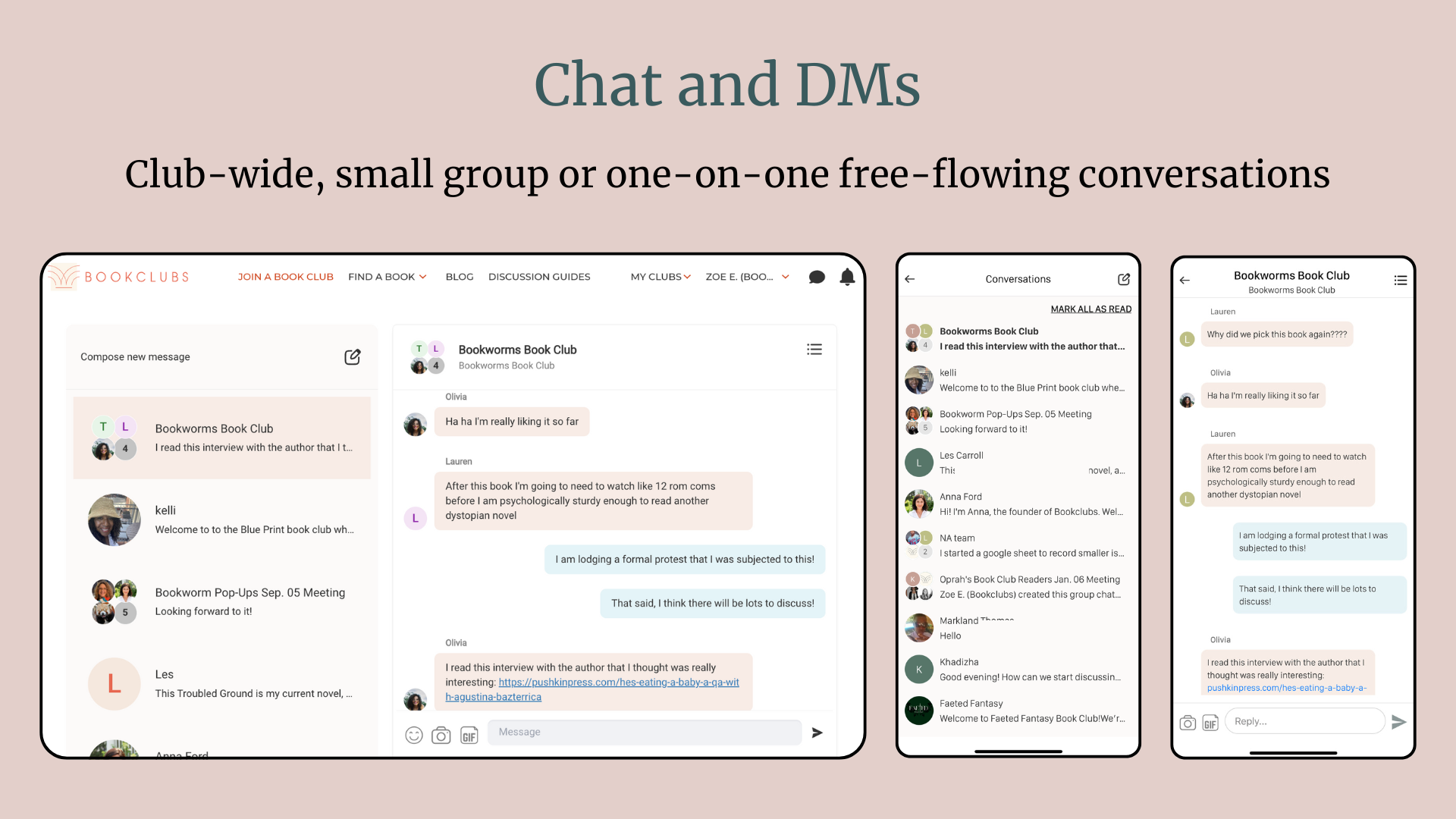
Frequently Asked Questions
I'm a member of a club. How do I get in touch with my club's admin?
You can reach them by going to the "Members" tab of your club. Admins will be starred at the top of the list. If they share their email address with the club it will be shown there. If your club has DMs you can also DM them by clicking the "Send Message" button. In addition, you can communicate with all members of your club via the "Club Messages" tab.
Can I send text messages to my club members?
Bookclubs doesn't have a function to send a text to your club, but Bookclubber Pro and Pro Plus clubs can sign up for text notifications to get a text message when there is a new message board post, meeting or poll in their club.
How quickly do notifications get sent out?
In general notifications for both club message board posts (and replies, where applicable) and DMs are sent immediately. If there are many messages or DMs getting sent in a short period of time, we will batch email notifications (sending at most one email per hour) to avoid clogging up your inbox. However, you'll still get app notifications for all messages/DMs.
Someone in my club isn't getting email notifications about new message board posts or DMs. What's happening?
The first step is to check their email and notification settings to make sure they have email notifications turned on for club messages. If that is set to yes, then contact our help desk to check if email to their address has been turned off due to them marking earlier emails as spam.
What other questions do you have about club communication on Bookclubs? What other features or improvements would you like to see? Let us know in the comments below.

