We want to make it as easy as possible for you to communicate with your book club. This fall, we've been focused on improving our message boards and DMs.
We hope these updates, both small and large, have made it easier for you to use Bookclubs, whether you use Bookclubs to communicate with your club in between in-person get-togethers, or use the app to conduct your book discussions.
Here are some of the updates we've made recently:
Ability to delete DM conversations
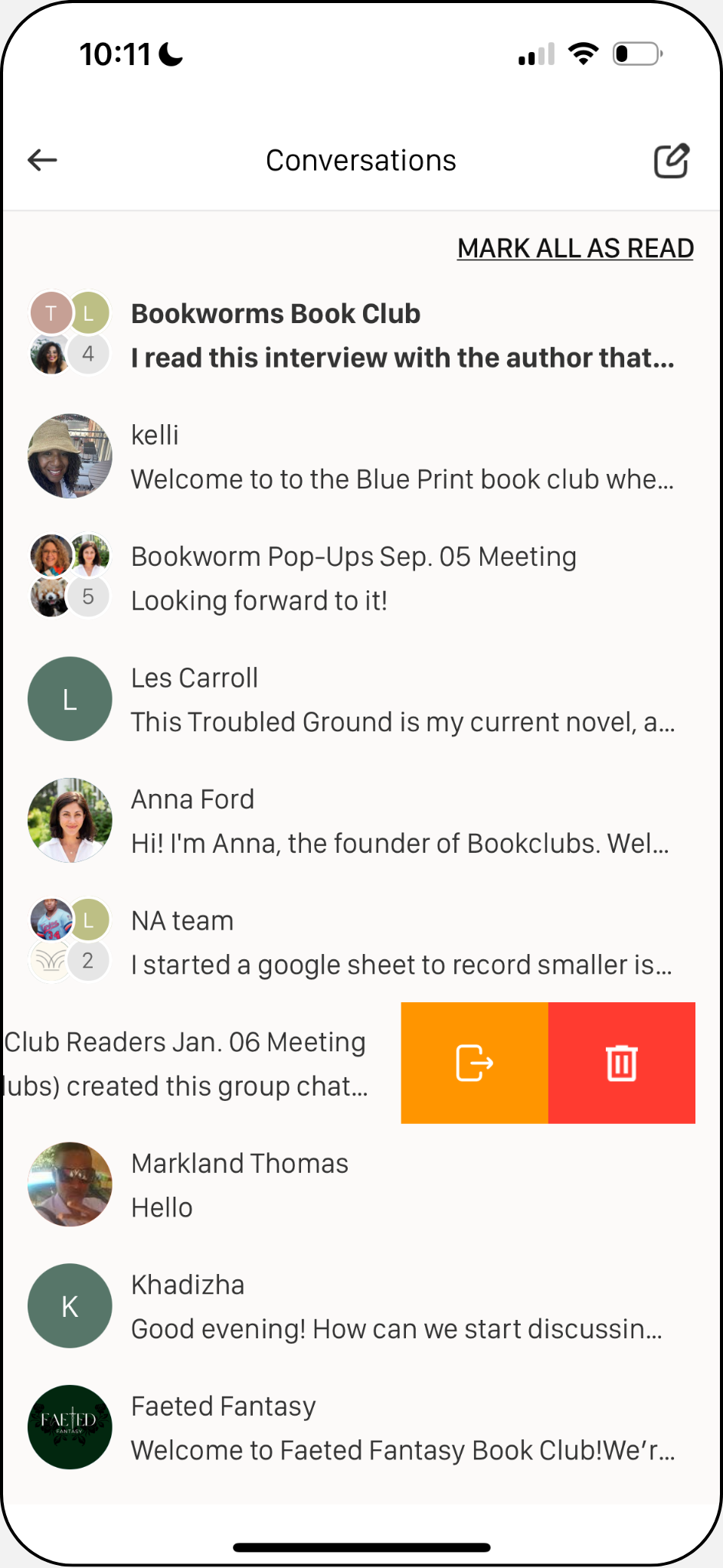
Maintain a cleaner inbox by deleting DM conversations you no longer need! Here's how:
On the app: from your DM inbox, swipe left over the conversation. You'll see a red trash can icon to delete the conversation.
On the website: hover over the conversation in your DM inbox. You'll see a red trash can icon to delete the conversation. If it's a group conversation you'll need to first click on the three dots icon.
Note that deleting a conversation from your inbox does not delete it for the other people in the conversation; they will still be able to see the messages that were previously sent.
What's the difference between deleting a DM conversation and leaving a group DM conversation?
If you delete a chat, that conversation will no longer show up in your DM inbox. However, if someone sends a new message in that group, the conversation will reappear in your chat list. If you leave a group chat, you'll no longer be a member of the group. If new messages are sent in the chat, you'll no longer be notified.
New message threads now show up on your app homescreen
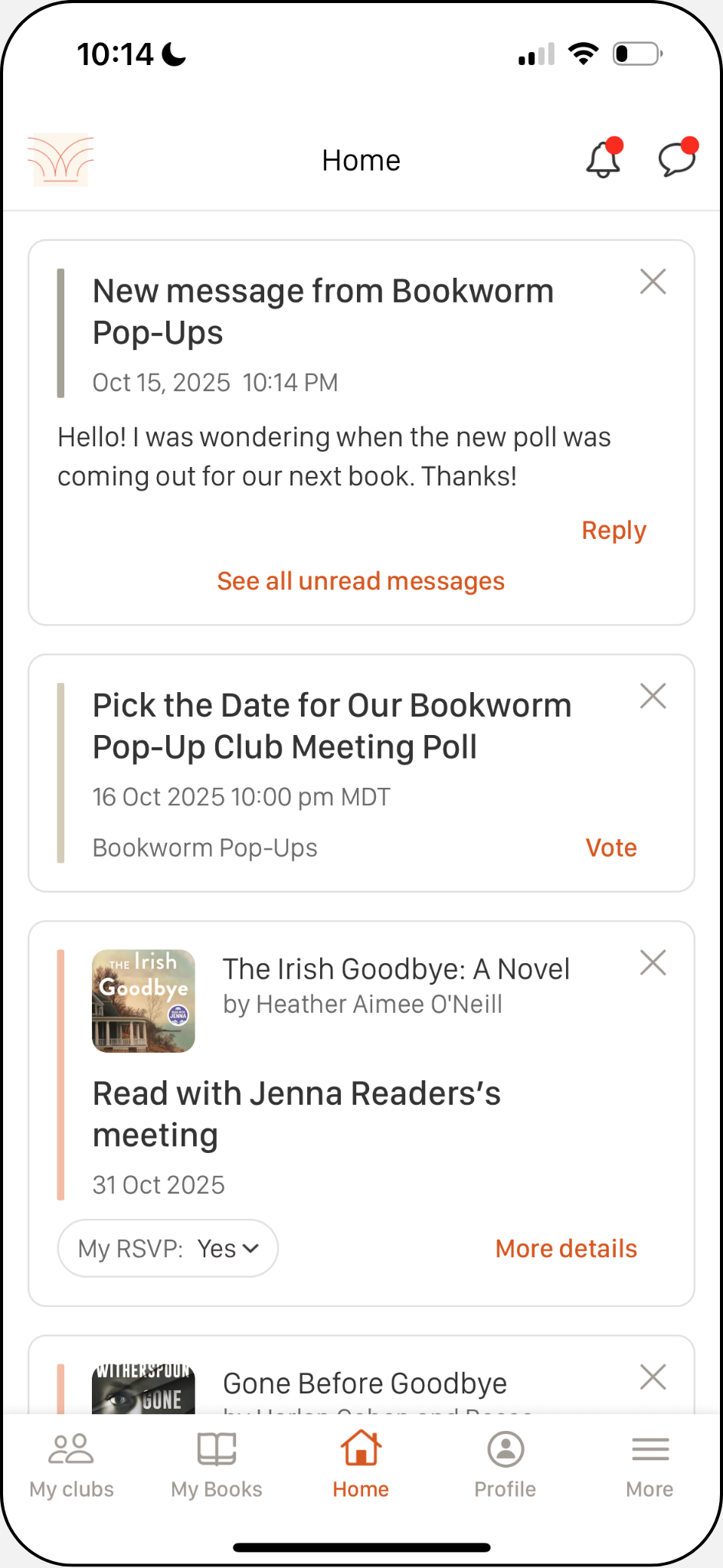
Spot unread posts at a glance: new club message board threads now appear on your app home page! If there is a new post in your club message board that you haven't yet read, you'll see it on your homescreen when you open the app.
Click on the card to read the full message and to respond. Please note that replies to message board posts won't show up on your home screen (but you'll still get a notification about them if you were the original poster or if you replied upthread).
Automatic clubwide chat for upgraded clubs
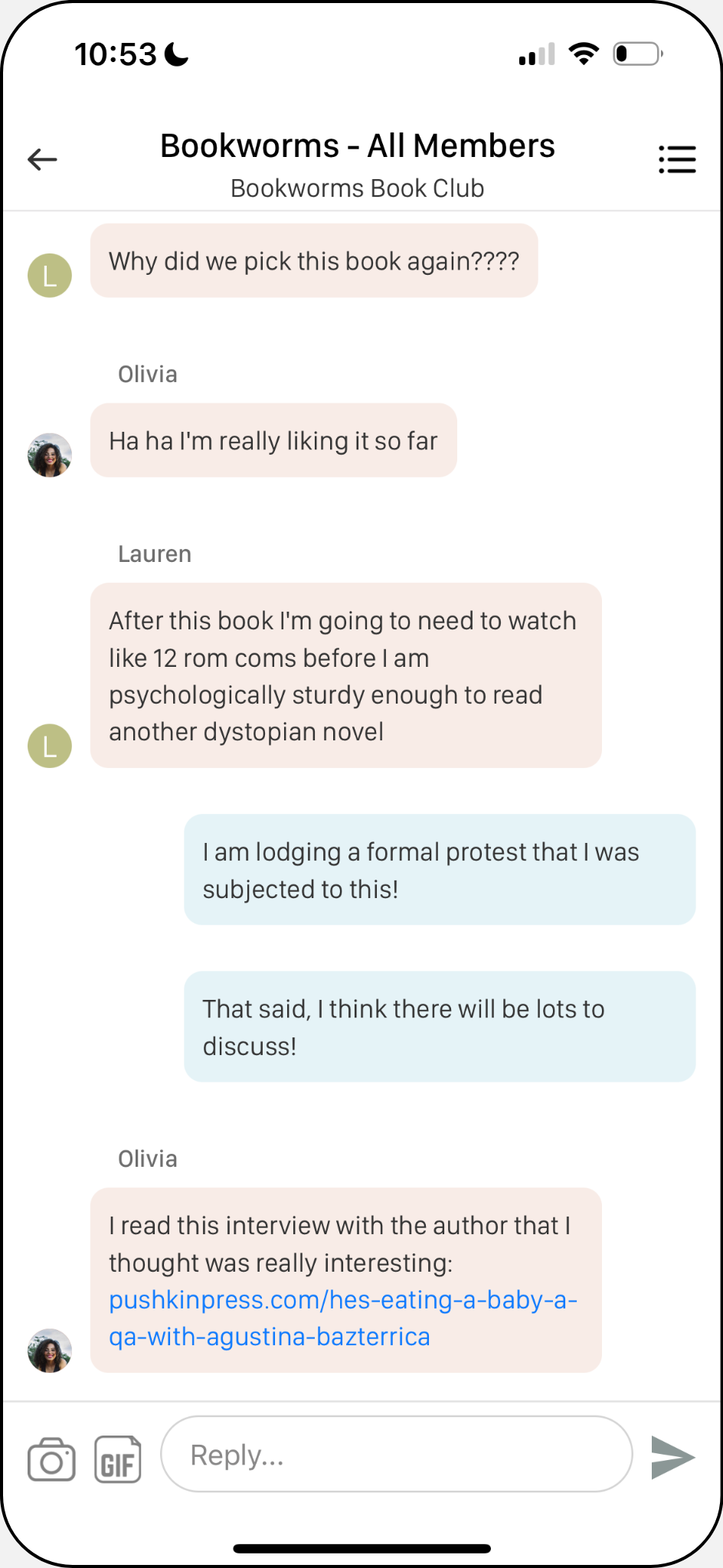
When your club upgrades to Bookclubber Premium, Pro or Pro Plus, Bookclubs will automatically create a group chat between all the members of your club. You'll see this chat in your DMs inbox labeled as "[Your Book Club Name] - All Members"
Bonus: if new members join your club, they'll automatically be added to this chat!
(Note that for privacy purposes, we do not do this for public clubs, or clubs greater than 50 people).
Plus lots of smaller updates!
- Renamed "Club Messages" to "Club Message Board" and "Direct Messages" to "Chat and DMs" to help clarify the difference between those two functions
- When a member doesn't have an avatar, we now use the first letter of their username instead of a general silhouette image to help you keep better track of who's chatting
- Updated the website design to make it clearer which DM conversation you're looking at
- Overall updated the design of DM conversations to look cleaner and more streamlined
- Added push notifications on the app when a new thread is started on the Club Message Board
- And many more!
With even more coming soon!
More updates still to come:
- UX improvements to how message threading works on the app for the Club Message Board
- Ability to pin more than one post to the top of the Club Message Board
- Ability to format and link text in Club Message Board posts
- Automatically save a draft of yoru Message Board post if you accidentally navigate away from it
What else would you like to see us add to messaging? Let us know in the comments below.


COMMENTS
Doll Face
Nov 04, 2025 - 3 months
The ability to make drafts in the chat, message board, and the polls to send later, not just on accident. Add videos to photo albums.
Lindsay
Oct 28, 2025 - 4 months
It would be awesome if you had an option to click a box that would create a DM chat with only the members who have actually attended or RSVP'd yes to the meetings so that you can chat with the regulars easier without having everyone else see who might not be very active in the club.
Andrea Hernandez
Oct 17, 2025 - 4 months
👏👏👏