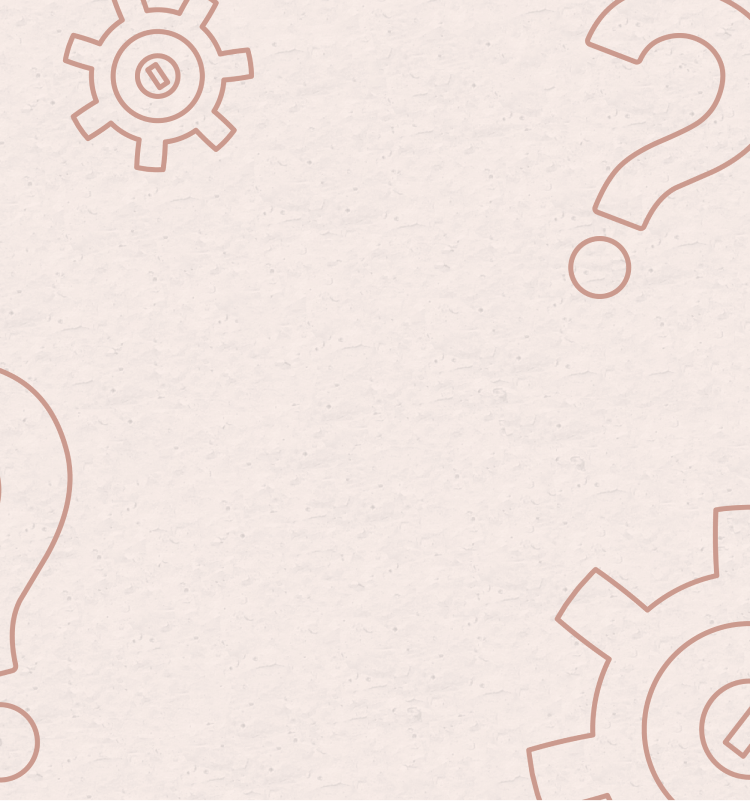Welcome to Bookclubs!
Learn how to setup and navigate your Bookclubs account, invite members, add books, and more!
How to create your first book club meeting
You’ve set up your profile and invited members to join your book club — now it’s time to set up your first meeting! This step-by-step guide will show you how to create a new meeting for your book club, add a book for the discussion, and share a link or location for your meeting.
How to create a poll for your book club
Learn more about the polling features on Bookclubs. This step-by-step guide will show you how to create a poll, edit a poll and vote on a poll with your book club.
How to download and navigate the Bookclubs app
You only have to create one account with Bookclubs to have all of your club information at your fingertips! The app contains all of the club functionality of the site, with the added convenience of being available on your phone or tablet. In this guide, you’ll learn how to navigate the Bookclubs app.
How to set up your Bookclubs profile!
Learn how to personalize your profile, update your avatar, add books to your shelves, select your privacy and email settings, and more!
Still have questions? Visit our FAQ.
Join Bookclubs for free to create your profile, start and join a book club, track your reading, and more.
Bookclubs makes organizing a book club simple. The app helps you create clubs, schedule meetings, and choose books, all for free.
If you’re starting a virtual book club, searching for an app to keep track of your current book club, or want to join a book club, Bookclubs is the best online book club platform.
CREATE YOUR CLUB