We're excited to announce a new way for book clubs to stay connected on Bookclubs.com - Group DMs! With this new premium feature, you can now create private group chats within your club so you can easily discuss the book, organize logistics, and bond with fellow members.
How to Use Group DMs
To access Group DMs, your book club must upgrade to one of our paid subscription plans: Premium, Pro or Pro Plus. Once subscribed, simply navigate to your Club page and click "Direct Messages" in the left side menu. Or, from the app or website, just click on the "DMs" chat bubble icon. Enter the name of your first recipient. Once you've selected them, you'll see a list of everyone else in a club with you and your first recipient (DMs can only be sent within a club). Add as many club members to the chat as you'd like. And that’s it - start chatting away!
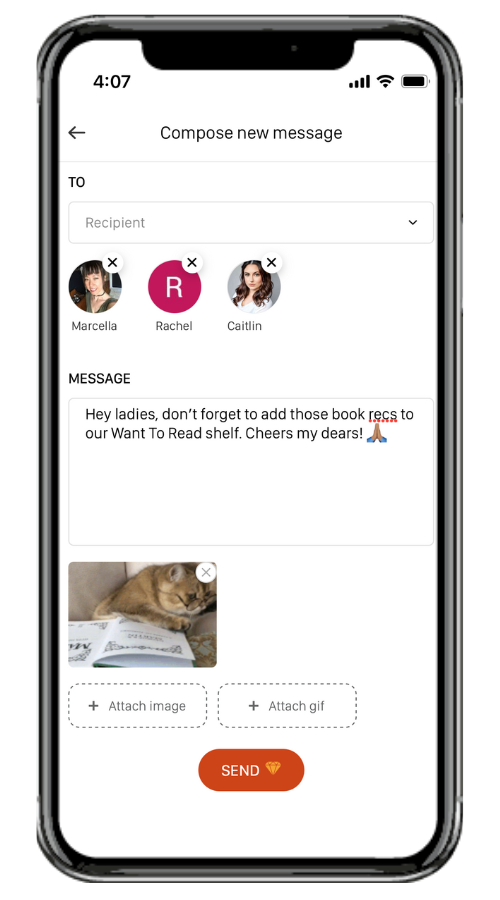
Once you've created a group DM, you can edit the group details by click on the menu icon in the upper right hand corner. From there, you can:
- Give your group chat its own name and image!
- Add additional club members to the chat by clicking on the people icon in the upper right corner
- Leave any chat that you are a part of
- Remove individual members of the chat, if you were the original creator of the group

Stay Organized with Group Discussions
Previously, DMs were just 1:1. Now you can use group DMs for all types of live, or smaller group discussions. Have a separate chat just for planning your next meeting's snacks and location logistics. Or have an ongoing chat where you dive deeper into themes and characters. The possibilities are endless!
Build Stronger Connections in Your Community
Through group DMs, members can bond over side conversations that bring your club closer together between meetings. Share articles that remind you of the current book you're reading, or give recommendations for everyone's TBR lists. Building these connections will deepen engagement in your community and encourage participation long-term.
Coordinate Your Meetings
Now it's easier than ever to coordinate meetings with your club by easily setting up a group DM for the attendees of a specific club meeting. Want to coordinate who is bringing which snacks and beverages? Running late and need to give a head's up? Meeting at a restaurant or bar and want to share where you're sitting? Just go to your club's meeting and click on the "Send Message to Meeting Attendees" button. This will open up a group DM with everyone who has RSVP'd "Yes" to the meeting. Have some RSVP delinquents? The chat will automatically add new members once they RSVP "Yes" to the meeting!

Upgrade Your Club to Unlock Group DMs
As a new feature, group DMs are available only to paid clubs. To start connecting your book club through Group DMs, upgrade to a paid subscription plan today. Our Premium plan starts at just $5/month. Check out all subscription options and features by clicking "Upgrade" on your Club page.
Bring your book club closer together with seamless communication tools. Upgrade today to access group DMs and more amazing features that make running your book club easy!


COMMENTS
Jesus J
Nov 14, 2024 - 1 year
How do I send a message to meeting attendees after a meeting ends? I don’t see the "Send Message to Meeting Attendees" button. I have done this before, but I don't see the option to do so again. My club is a Bookclubs Pro club. Does this option appear only for people who RSVP “Yes”? I was a “Maybe,” but I ended up attending. Does this button disappear after the meeting ends? If so, why? I wanted to continue the discussion the following day of our meeting, and I am no longer able to send a message to the meeting attendees. We should be able to send messages well after the meeting ends, say a few weeks to a month after the meeting? And it should be open to all group members. Or at the very least members who RSVP “Yes” and “Maybe.” Please change this.
Zoe E. (Bookclubs)
Jul 03, 2024 - 2 years
Hi Melissa, I see that you also reached out about your issue to our customer service desk. Colleen, our Operations Manager, has emailed you about this issue and is waiting to hear back - can you check your email? TY!
Melissa
Jun 29, 2024 - 2 years
Hi, I am not seeing the group chat I created for my book club in the app. In our book club I do not even see the DM's chat bubble icon the how to described would be there
Melissa
Jun 29, 2024 - 2 years
Hi, I am not seeing the group chat I created for my book club in the app.
Zoe E. (Bookclubs)
Apr 16, 2024 - 2 years
Hi Jeanne, our subscriptions are on a per club basis, so once the club is upgraded, everyone in the club can be in a group DM