By popular request, you can now invite guests to your video meetings on Bookclubs, even if they don't have a Bookclubs account.
Whether it's an author joining your club to share their book or a prospective member trying out your club, it's now easy for them to join your club meeting from their web browser.
How it works
Just copy the meeting URL that was generated when you created your video meeting on Bookclubs and share it with your guest. (You can find it on your club's Meetings tab).
When they click on the link, they'll be prompted to either log into Bookclubs, or to enter their name and email address.
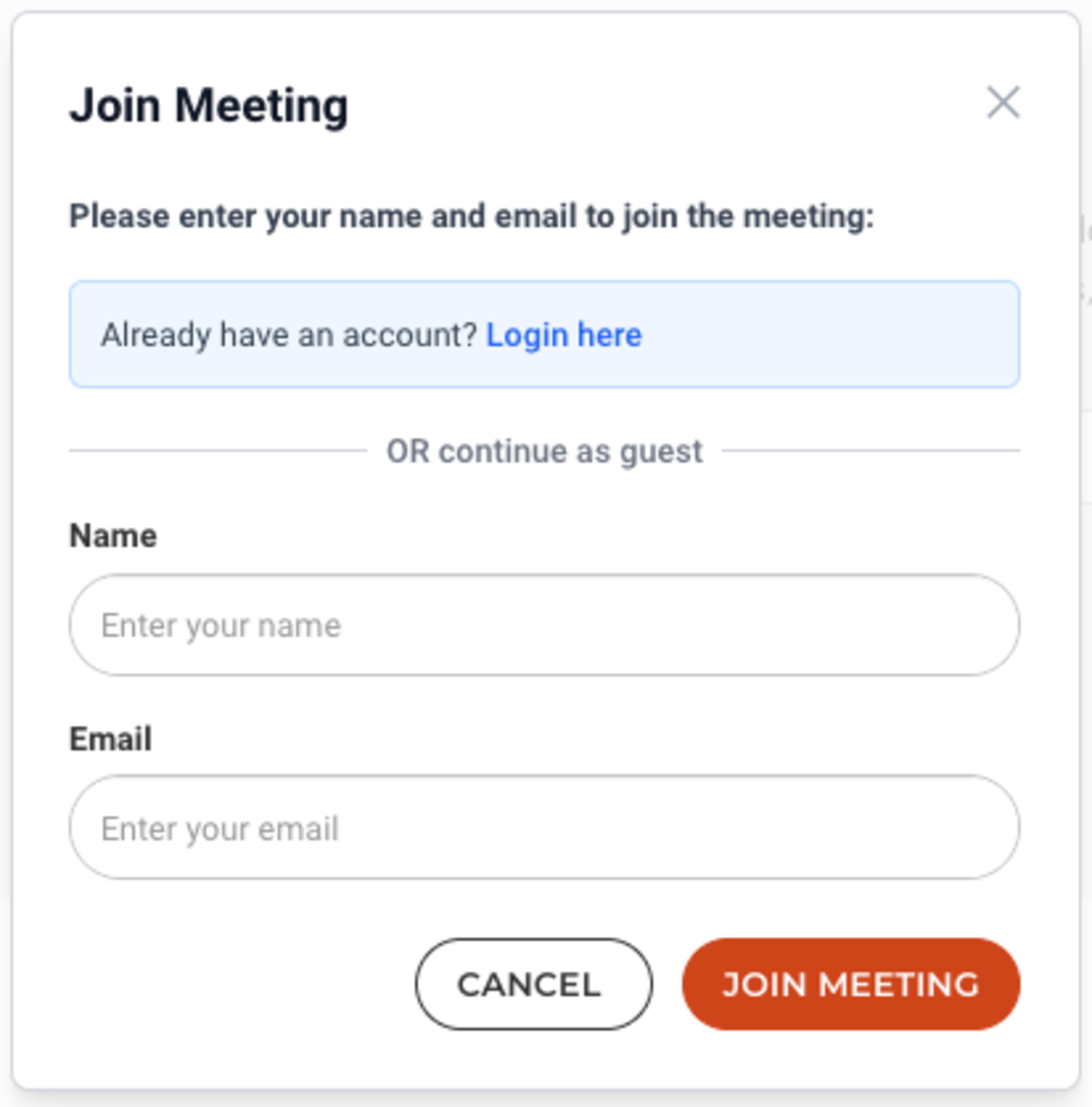
Unlike members of your club, who are automatically let in to your club's video meeting, your guest will need to be approved to enter by a club admin or the meeting creator. Until then, they'll be placed in a "waiting room."
When someone who is not a member of your club tries to join your meeting, as the club admin you'll see a blue notification bubble with the number of people in the waiting room over the "Participants" icon in your video meeting screen.
After you click on "Participants," you'll be able to toggle between "Requests" and "Participants." Under "Requests" you'll see the name of the person who has requested to join your meeting, and the option to accept or deny them. If you have multiple requests you can also choose to "Accept all."
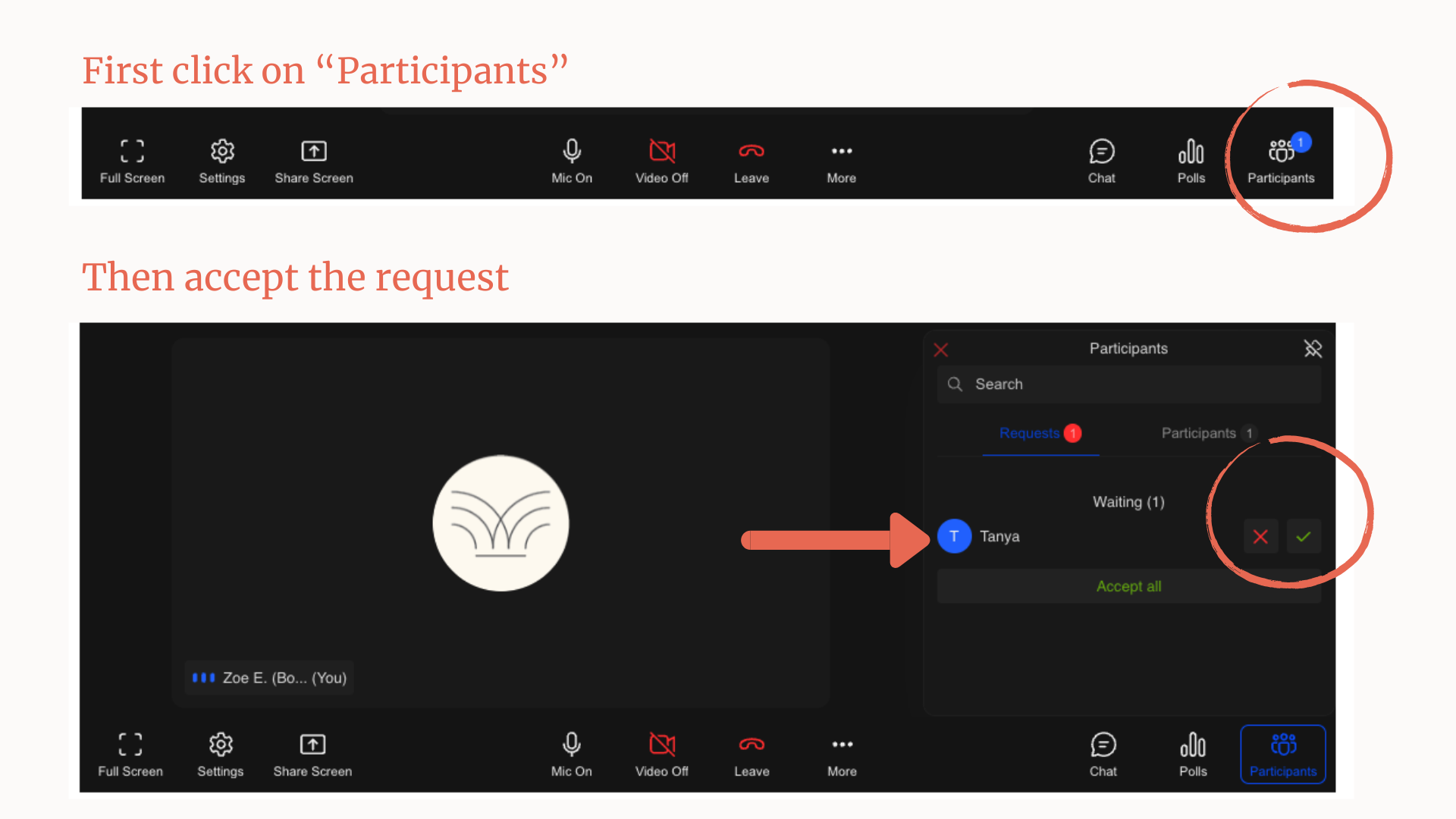
Once you've accepted a request, the guest will automatically be entered into your meeting.
Happy meeting!

