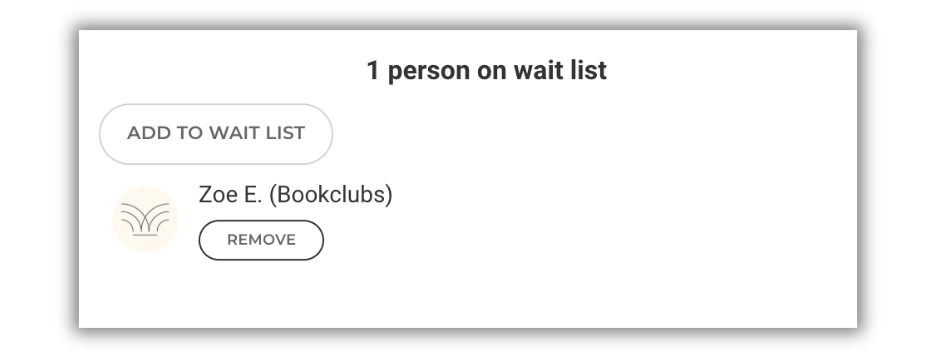New feature alert! When you cap attendance on a meeting with Bookclubs, a wait list will automatically be created once you hit capacity.
How Do I Set an Attendance Cap?
To limit the number of attendees who can RSVP "Yes" to a meeting, you'll first need to upgrade your club to a Bookclubber Pro Plus subscription.
When you're creating your meeting, check the box to "Limit the number of RSVPs." You'll then be asked to enter the max number of RSVPs.
Note: when you set an attendance limit, the "Maybe" RSVP response is no longer available to your club members.
How Does the Wait List Work?
Creating the wait list: If you set an RSVP cap for your meeting, a wait list will automatically be created once your cap is reached. There is no need to manually enable it.
When max capacity is reached: If your meeting is full, when a member tries to RSVP, they'll be notified that the meeting is at its limit but that they have been added to the wait list. Please note that there are three ways for a member to RSVP to a meeting and the communication for each is slightly different:
- RSVPing directly on the Bookclubs website or app: the member will see a pop-up message when they try to RSVP letting them know that the meeting is full and asking if they'd like to be added to the wait list.
- Responding to a Bookclubs email by clicking on the RSVP buttons in the body of the email: the member will see a pop-up message when they try to RSVP letting them know that the meeting is full and asking if they'd like to be added to the wait list.
- Responding to a calendar invitation for the meeting: the member will be sent an email notifying them that they have been added to the wait list (since we don't have the ability to show a pop-up in their calendar app)
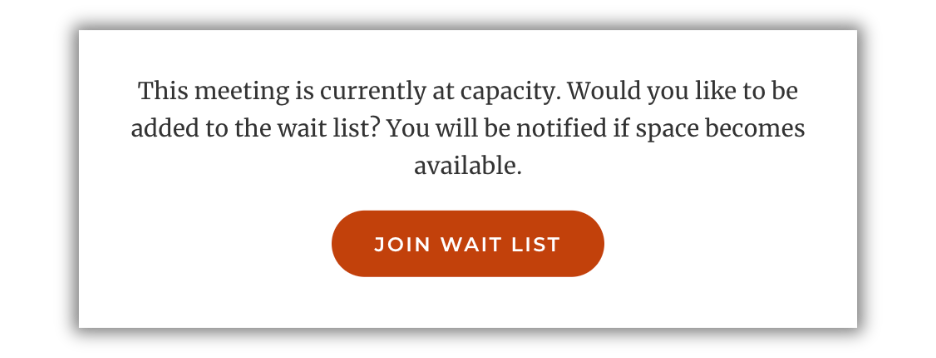
When space becomes available: If extra spaces open up (either because you increased the RSVP limit or because someone who was a "Yes" changed their response to a "No"), Bookclubs will automatically add the next person from the wait list to the RSVP list in priority order (first to join the wait list gets the first spot). When this happens, they will receive an email notifying them that they have been added to the RSVP list as a "Yes."
Wait list management:
Members on the wait list can remove themselves if they can no longer attend the meeting. Club admins also have the ability to add members to or remove members from the wait list.